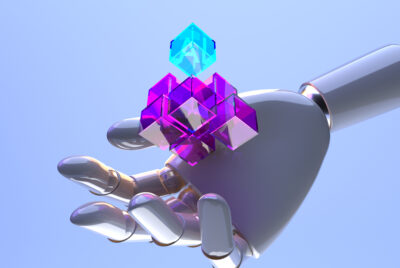WordPress is one of the most widely used platforms for building websites, and for good reason. Whether you’re creating a personal blog, a business site, or even an e-commerce store, WordPress offers a flexible, user-friendly solution without the need for coding knowledge. If you’re interested in learning how to use WordPress effectively, here’s a curriculum that outlines the key topics and skills you should focus on.
1. Introduction to WordPress
Before diving into creating your own website, it’s essential to understand the basics of WordPress.
- Installing WordPress on Your Local Machine
Learn how to set up WordPress locally on your computer. This allows you to build and test your site offline before going live. - WordPress Dashboard Overview
Familiarize yourself with the WordPress dashboard, where you’ll manage posts, pages, themes, plugins, and settings. Understanding the dashboard is crucial for effectively managing your site. - Introduction to Themes and Plugins
WordPress themes determine the look of your website, and plugins extend its functionality. Explore how to choose, install, and configure themes and plugins.
2. Configuring WordPress
Once you’ve installed WordPress, it’s time to configure the site to your liking.
- Cleaning Up the Backend
WordPress comes with sample content that you should delete to start fresh. Learn how to clean up your site’s backend to make it easier to manage. - Creating Pages
Learn how to create essential pages, such as “Home,” “About,” and “Contact.” Pages are key to the structure of your website. - Setting Up Menus
Menus are crucial for site navigation. Learn how to create and configure menus to ensure your website is easy to navigate for users. - WordPress Settings
WordPress offers a variety of settings that affect how your site functions. Learn how to set up the site title, tagline, timezone, and permalinks for better usability and SEO. - Choosing a Free WordPress Theme
There are plenty of high-quality free themes available. Learn how to select and install a free theme that suits your needs. - Configuring a WordPress Theme (e.g., Phlox Theme)
If you choose a specific theme like Phlox, you can customize it according to your website’s design requirements. Learn how to configure the theme’s colors, layout, and typography.
3. Designing the Homepage
The homepage is often the first thing visitors see. Knowing how to design it effectively can make a huge difference.
- Editing the Homepage
Learn how to use WordPress to edit the homepage layout, adjust sections, and add content. - Using Free Images and Optimizing Them
Visual content is essential for any website. Discover where to find high-quality free images and how to optimize them to ensure your site loads quickly. - Creating Key Sections on the Homepage
- Call to Action: Encourage visitors to take action, such as signing up for your newsletter or making a purchase.
- Services Section: Showcase the services or products you offer.
- About Us Section: Provide information about your company or mission.
- Testimonial Section: Build credibility by displaying customer reviews and testimonials.
4. Creating Essential Pages
Building out important pages like the About, Services, and Contact pages is key to a successful website.
- Designing the About Page
The About page is where visitors learn about your story. Learn how to structure this page to create a meaningful connection with your audience. - Adding Contact Forms and Video Backgrounds
For the Contact page, you’ll want to add a simple, effective contact form. You can also enhance the design by adding a video background to engage your visitors.
5. Building the Services Page
Your Services page is essential for explaining what you offer. It should clearly convey the value you provide.
- Creating Service Sections
Break down your services into clear sections that describe each offering. You can add text, images, or videos to help visitors understand your services. - Using Anchor Links for Navigation
Anchor links allow users to jump directly to different sections of the page, improving user experience on long pages.
6. Developing the Portfolio Page
A Portfolio page is important for showcasing your work or products.
- Adding Portfolio Items
Learn how to display your best work in a visually appealing way, including images, descriptions, and links. - Configuring the Portfolio Layout
You’ll want to organize your portfolio in a way that is both user-friendly and aesthetically pleasing. Learn how to set up portfolio grids, galleries, and more.
7. Blog Page Essentials
Blogging is an excellent way to engage with your audience and improve SEO.
- Creating Your First Blog Post
Get started by learning how to write and publish your first blog post using the WordPress editor. - Setting Up Blog Widgets
Widgets like recent posts or popular posts can be added to your sidebar or other areas of the page to improve user engagement. - Configuring the Blog Page
Learn how to structure your blog page and manage settings such as post layout, category selection, and tag usage.
8. Customizing the Footer
The footer is an essential part of your website, often containing important information like contact details, social media links, and copyright notices.
- Designing and Configuring the Footer
Learn how to design and configure the footer to ensure it complements the overall design of your site while providing useful information to your visitors.
Additional Resources for Learning WordPress
If you’re serious about mastering WordPress, here are some resources you can use to deepen your understanding:
- WordPress Codex: The official WordPress documentation is a comprehensive resource for learning everything about WordPress.
Visit WordPress Codex - Elementor Documentation: Elementor is a powerful page builder for WordPress that allows you to design pages visually. Check out their documentation for in-depth guides.
Visit Elementor Documentation - Free Stock Image Websites: Use websites like Unsplash or Pexels to find high-quality, free images for your site.
Unsplash | Pexels
By covering these topics, you’ll be well on your way to becoming proficient in WordPress. Whether you’re building a simple blog or a complex business website, the skills and knowledge gained from these lessons will give you the foundation you need to succeed. Happy learning!