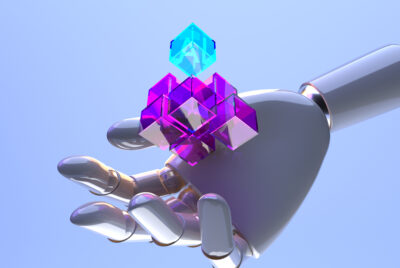Artificial Intelligence has transformed the way we create content—making it faster, more dynamic, and easier than ever. From animating still photos to generating voices and turning text into videos, there are now dozens of AI tools on the market. This guide highlights some of the most popular AI content creation platforms, their key features, and how much they cost.
1. DOMO AI
Website
Pricing:
- $7.99/month (billed annually)
- $9.99/month (monthly plan)
- Free Plan: 15 credits
Features: - Text to Image
- Image to Video
- Video to Animation
- Make Photos Move
- Credit-based system (500 credits on paid plan)
DOMO AI offers a wide range of features, especially useful for visual content creators. With flexible plans and a generous free trial, it’s a great starting point.
2. Haiper AI
Website
Pricing:
- Free (10 creations per day)
Features: - Convert Images to Videos
- Reprint or animate existing video clips
Haiper AI is ideal for experimenting with AI motion graphics and is completely free for light users.
3. Alibaba EMO
Pricing:
- Not available yet
Features: - Details still being uncovered, but expected to offer facial animation and media generation.
Alibaba’s EMO project is still under the radar, but it’s rumored to focus on expressive AI-generated avatars and videos.
4. Midjourney
Pricing:
- $10/month
Features: - Advanced Text-to-Image generation (via Discord only)
Notes: - Midjourney is incredibly powerful but has a steeper learning curve and requires Discord access.
5. Viggie
Pricing:
- Appears to be Free (not confirmed)
Features: - Animate a still photo by combining it with a video — the person in the photo mimics the person in the video.
Great for social content or fun short videos.
6. Runway
Website
Pricing:
- Free tier available, paid plans vary
Features: - Erase and Replace Elements (e.g. change face in video)
- Text-to-video tools
- Voiceover and captioning tools
Runway is an industry favorite for video editing powered by AI, especially for content creators and small video studios.
7. Murf AI
Website
Pricing:
- Free limited version, paid plans available
Features: - AI Voiceovers
- Realistic voices in multiple accents and languages
- Custom voice editing and pitch control
Perfect for creating professional-sounding voiceovers without a microphone.
8. HeyGen
Website
Pricing:
- Free trial, paid plans available
Features: - AI Avatars
- Voice cloning and studio-quality avatars for video narration
HeyGen is widely used in business and marketing for making engaging explainer videos.
9. Synthesia
Website
Pricing:
- Paid plans only (starting around $30/month)
Features: - Create videos with AI avatars and text-to-speech voiceovers
- Great for training, internal comms, and tutorials
10. D-ID
Website
Pricing:
- $5/month (billed yearly)
Features: - Make a still photo talk (mouth moves, facial expressions)
- Widely used for storytelling and dynamic profile videos
11. Vidnoz AI
Website
Pricing:
- Free plan with paid upgrades
Features: - Talking Head AI Videos
- Avatars and voice cloning
- Similar to Synthesia and HeyGen
Vidnoz is gaining popularity for its simplicity and fast video generation. Great for beginners.

Other Notable Mentions
Here are a few additional tools in the same space worth exploring:
- Sora (by OpenAI) – Advanced text-to-video generation (currently limited release).
- DeepBrain AI – Hyper-realistic AI avatar videos.
- Yepic AI – Real-time face animation and video translation.
- Colossyan – Corporate-focused avatar video tool for training and onboarding.
Conclusion
Whether you’re looking to animate a photo, generate AI voiceovers, or create entire videos from text, there’s an AI tool to match your needs and budget. Tools like DOMO AI, D-ID, HeyGen, and Runway stand out for their versatility and accessibility. If you’re just getting started, many of these platforms offer free trials — so go ahead and experiment!
Need help choosing the right one? Let me know what kind of content you want to create and I’ll recommend the best fit.