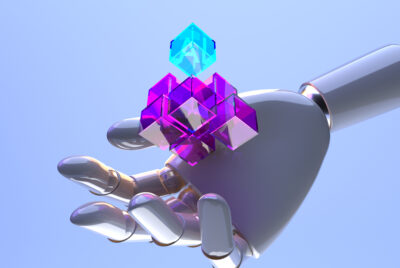In the world of SEO, every detail matters, and understanding how URLs and image optimization work together can significantly improve your website’s performance in search engine rankings. Let’s break down some essential elements of a URL and how image optimization can enhance your SEO efforts.
Breaking Down Your URL Structure
A URL is essentially the address of a web page. But beyond being just a link, it consists of several components that contribute to your site’s SEO performance. Let’s go over these elements with an example:
- Protocol:
https://
The “https” part stands for Hypertext Transport Protocol Secure. This is the protocol that facilitates the transfer of data between the web server and the browser. The ‘S’ in HTTPS stands for Security and is vital for ensuring that any data exchanged between the user and the site is encrypted and protected. Websites using HTTPS are favored by search engines like Google, as they indicate a secure browsing experience for visitors. Websites without an SSL certificate (HTTPS) are marked as ‘Not Secure’ and may rank lower in search results. - Domain:
al-teach.com
The domain is your website’s unique identifier on the internet. It is what users will type into the browser to visit your site. Choosing a domain name that is relevant to your business or content is essential for SEO because it helps with branding and can also signal to search engines the focus of your site. - Slug:
/Blog
The slug is the part of the URL that comes after the domain name. It identifies the specific page or section of your website. In this case,/Blogis used to indicate the blog section of your website. A clean, descriptive slug can help search engines understand the content of the page. For SEO purposes, it’s recommended to keep the slug short and descriptive, ideally using relevant keywords that match the content on that page.
By structuring your URL properly and using descriptive keywords in the slug, you make it easier for both search engines and users to understand the content of your pages. This can improve your chances of ranking higher for related search queries.
The Role of Image Optimization in SEO
Images are an essential part of a website, contributing to its visual appeal and user engagement. However, images that are not properly optimized can significantly slow down your website, which can hurt both the user experience and your search engine rankings.
Here’s where image optimization comes in.
Why Image Optimization Matters for SEO
- Faster Page Load Time
Search engines like Google prioritize user experience, and one of the key factors influencing user experience is page speed. Large, uncompressed images can slow down your site’s load time, causing higher bounce rates (when users leave your site quickly). Faster loading times not only improve user experience but also contribute to higher rankings in search engine results. - Improved User Experience
Users tend to leave websites that load too slowly, so optimizing images ensures that visitors stay longer and engage more with your content. When users are satisfied with the speed and functionality of a website, they are more likely to share the content and return in the future. - SEO Benefits
Search engines use images as part of their indexing process. Optimizing your images (by reducing file sizes, using proper formats, and adding relevant alt text) helps search engines understand what the image is about, which can also contribute to your SEO rankings.
How to Optimize Images for SEO
Here are some practical tips for optimizing images for better SEO:
- Compress Image Files: Large images can slow down your website, so it’s important to compress them without sacrificing quality. Tools like TinyPNG and ImageOptim can help reduce file size while maintaining image quality.
- Use the Right File Format: JPEG is ideal for photographs, while PNG is better for images with transparency. SVGs are perfect for logos and icons. Using the right format helps reduce image size and improve page load times.
- Add Descriptive Alt Text: Alt text describes an image for search engines and visually impaired users. It is essential for SEO because search engines can’t “see” images like humans do, so they rely on alt text to understand the content of the image. For example, if you have an image of a laptop, your alt text might be “laptop on a desk in an office,” making it clear to both users and search engines what the image represents.
- Use Keywords in File Names: When naming image files, be descriptive and use relevant keywords. Instead of a generic file name like “IMG123.jpg,” rename it to something more specific like “seo-optimized-image.jpg.” This not only makes the file easier to find for search engines but also helps with indexing.
- Leverage Tools for Image Optimization: Tools like Smush (for WordPress users) and ImageOptim can automatically compress images as you upload them, ensuring that they are optimized for both speed and quality. Additionally, PageSpeed Insights and GTmetrix can give you insights into how your images are affecting site performance.
Utilizing Image Tools to Enhance Your SEO
One of the easiest ways to improve image optimization is to use image-related tools that streamline the process. A popular tool for analyzing keyword performance and tracking changes in rankings is Keywords Everywhere. This tool provides keyword suggestions, search volume, and competition analysis, helping you select keywords for your image alt text and page content.
By using Keywords Everywhere, you can discover which image-related keywords people are searching for and tailor your image alt text accordingly. This will improve your chances of ranking higher for those specific search terms.
Conclusion: Optimizing Your URL and Images for SEO Success
A well-structured URL and optimized images are crucial components of any SEO strategy. By focusing on the individual elements of your URL, such as the protocol, domain, and slug, you make it easier for both search engines and users to navigate your website. Additionally, optimizing your images by compressing files, using the right formats, adding alt text, and leveraging useful tools can significantly improve your website’s speed and SEO performance.
Incorporating these strategies into your website will help enhance your user experience, boost your search engine rankings, and ultimately drive more traffic to your site.