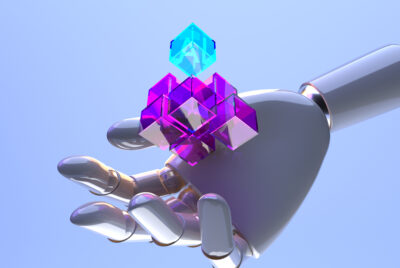Let me walk you through my complete process for writing and publishing SEO-friendly blog content — the kind that’s not only helpful to readers but also gets noticed by search engines. If you’re just getting started or want to improve your content strategy, this guide breaks it down in a practical, repeatable way.
1. Start with Strategic Keyword Research
Every successful blog post begins with understanding what your audience is searching for.
I typically use tools like Google Keyword Planner, Ubersuggest, or Ahrefs. I look for keywords with high search volume and low competition, making sure they’re relevant to the topic I want to cover.
This step ensures the content I create has real potential to reach the right people.
2. Plan Your Content Before You Write
With a target keyword in hand, I move into planning mode. I ask:
What would someone searching this topic expect to learn?
Tools like AnswerThePublic help me uncover common questions, while the Ahrefs Title Generator sparks headline ideas. From there, I build a simple outline — intro, key points, subheadings, and a conclusion.
And when I hit a creative block? I’ll lean on AI tools like ChatGPT or Writesonic to generate outlines or help rephrase complex sections.
3. Craft a Clear, Optimized Title
A strong title is essential — for readers and for SEO.
I make sure it includes my main keyword and keep it under 60 characters so it displays properly in search results.
Tools like the All in One SEO plugin or Ahrefs Title Generator help fine-tune my choices.
4. Write a Compelling Meta Description
The meta description is a short summary that appears under your blog title in Google search.
I keep mine under 160 characters, make it engaging, and include the primary keyword. Before finalizing, I run it through Small SEO Tools or DupliChecker for plagiarism checks and verify its readability using ZeroGPT.
5. Optimize Content Without Overdoing It
This is where the main writing happens — and I do it with both the reader and search engines in mind.
- I include the main keyword in the intro, headings, and naturally throughout the post.
- I use related terms and synonyms to improve topical depth.
- I maintain a keyword density of around 1–2% to avoid stuffing.
The goal is always clarity, flow, and value — SEO just enhances it.
6. Add and Optimize Images
Visuals break up text and enhance readability, but they also need to be optimized:
- I rename images using descriptive filenames.
- I add alt text that includes relevant keywords.
- I compress all images using tools like TinyPNG to keep page speeds fast.
7. Use Smart Linking
Links add depth and improve SEO when used wisely:
- Internal links point to other useful content on my site.
- External links lead to authoritative sources that back up my points.
This helps build credibility — both with readers and with search engines.
8. Check Mobile Optimization
Since most people browse on their phones, I make sure the post looks good on mobile devices.
I use a responsive theme (like Newspaper) and tools like Elementor or TagDiv Composer to adjust layout as needed. I always preview the post on mobile before publishing.
9. Proofread and Polish
Once the post is written, I carefully proofread it — out loud, if needed. This helps me catch:
- Typos
- Clunky phrasing
- Sentences that could be clearer or more concise
Clean, well-edited content builds trust and improves readability.
10. Publish the Post
Now it’s time to go live.
Here’s my usual publishing checklist in WordPress:
- Paste the final content into the post editor
- Add the title, meta description, and tags
- Set a featured image
- Update the URL to include the main keyword
- Use the Preview function to check formatting
Once everything looks great, I click Publish.
11. Promote the Content
Publishing isn’t the end — now I share the post:
- Social media (LinkedIn, Twitter, Facebook, etc.)
- Newsletters
- Relevant online communities
I encourage engagement to boost visibility, and I track how it performs.
12. Track Results with Analytics
To understand how the post is performing, I connect my site to:
- Google Analytics
- Google Search Console
- Site Kit (a WordPress plugin for tracking all in one place)
How I Set Up Google Analytics:
- Visit Google Analytics and sign in with my Google account.
- Add my website as a property.
- Copy the tracking code Google provides.
- In WordPress, go to Appearance > Theme File Editor, open
header.php, and paste the code right before the</head>tag. - Save and verify it in Google Analytics.
Once connected, I can track traffic, user behavior, and see which content is performing best.
Next Steps
Now that you’ve seen the full process, the next step is applying it consistently. Keyword strategy, engaging structure, and SEO best practices will help you build content that delivers long-term results.
Let me know if you’d like a downloadable version, a Notion template, or a custom checklist for your team.